Building the Component Assembly¶
We have successfully created the CyPhy Component which can be used to edit the Creo model directly with added parameters and internal Creo relationships.
As we learned previously, the TestBench requires a referenced Component Assembly and not a Component directly. This allows for the user to test a Design Space (multiple configurations) of a model instead of each configuration individually. The following steps will walk you through the construction of a CyPhy component assembly.
Tip
If you wish to start the tutorial here, open the FEA_tutorial_part1.xme.
- In the GME Browser, right-click Component Assemblies and choose .
- Rename it Cube_Assembly.
- Double left-click Cube_Assembly to open the blank component canvas.
- In the Part Browser under the All tab, find the ComponentRef object and drag it into the workspace.
- In the GME Browser, left click the Simple_Cube component and drop it on top of the ComponentRef object.
- Rename the ComponentRef Simple_Cube_Ref.
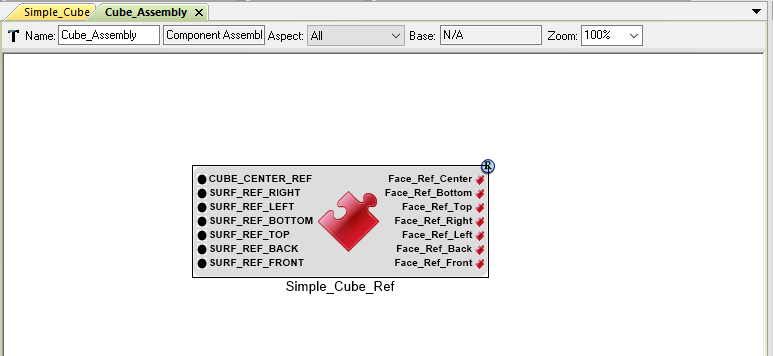
Note
There must be a blue circle in the top right corner of Simple_Cube_Ref with an R inside, indicating that this is a reference to the component.
We have just created a reference to the Component Simple_Cube inside of our Component Assembly. The object here can be edited by parameters, other objects linked in the assembly, or in a TestBench so long as they are connected properly. Now that the component is referenced, we need to expose these surface points so that they can be used by the FEA TestBench.
- Redirect back to the Simple_Cube component canvas.
- Select all the Surf_Ref points created earlier and copy them with Ctrl+c.
- Direct back into Cube_Assembly and Paste the points with Ctrl+v.
We have copied over all the necessary points while also keeping the same order, saving us time in the future.
10. Connect all of these points to their corresponding reference points in Simple_Cube_Ref.
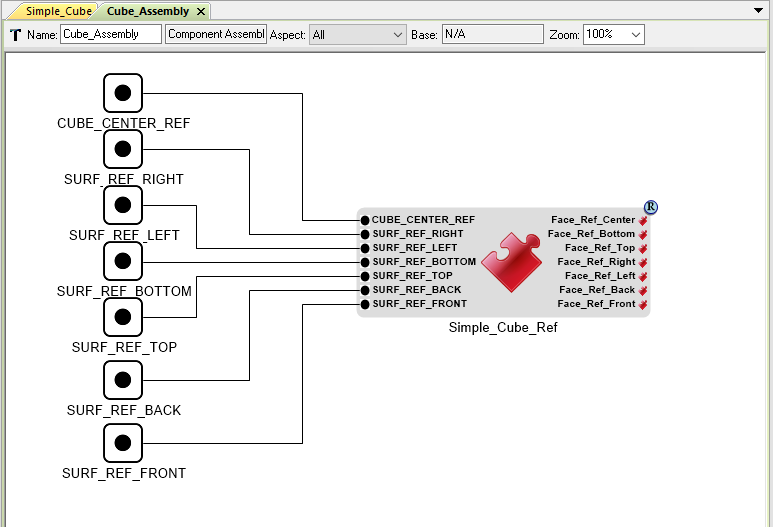
We have now exposed the surface reference points of the Creo model through the Component Reference in the Component Assembly. This allows us to reference these points directly in our FEA TestBench. Now that both the Component and Component Assembly are built, it is time to create the FEA TestBench.