Connectors Explained¶
Connectors are a powerful concept for raising the level of abstraction for component composition. Think of them like a bus that can aggregate multiple Ports, each with a Role.
An Example¶
Consider the following example. In the component assembly Assembly, there are two component instances called Component1 and Component2. They are both instances of SampleComponent. Each has a connector called Connector. They are joined together within the assembly.
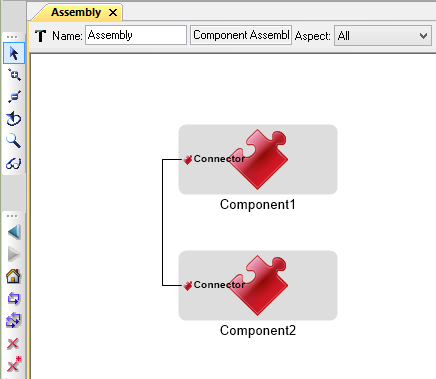
If we navigate inside SampleComponent, we can see its connector.
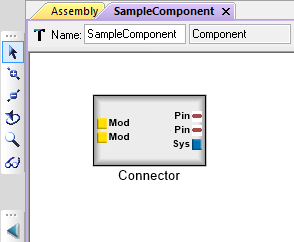
If we navigate inside Connector, we can see the ports that make up its Roles. Each role is a port of a specific type, and has a unique name.
In this example, we have:
- A ModelicaConnector with role ModelicaConnector1
- A ModelicaConnector with role ModelicaConnector2
- A Pin with role Pin1
- A Pin with role Pin2
- A SystemCPort with role SystemCPort
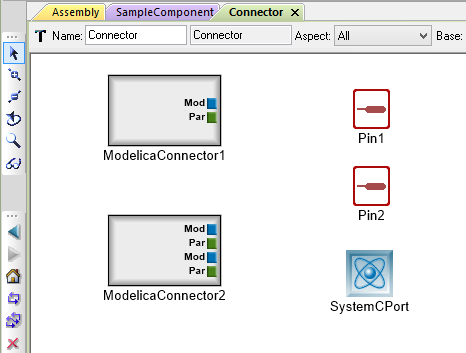
By aggregating all of these port types into a single connector, we’re able to connect them to another component all at once. By joining these two connectors, we are “virtually” connecting all the role ports as well.
Effectively, this model is equivalent to the “elaborated” version depicted below, but using only 1 connection instead of 5.
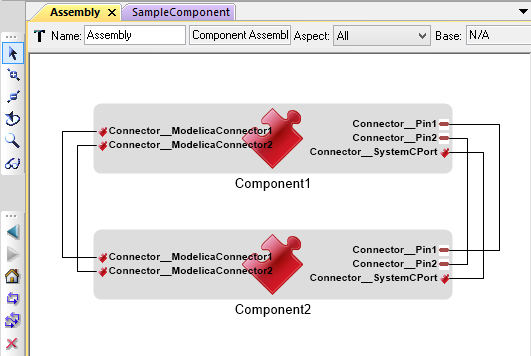
Mixed Compositions¶
The top structure is equivalent with the bottom structure. Note that Connector within the component assembly MixedComposition is identical to Connector within SubAsm.
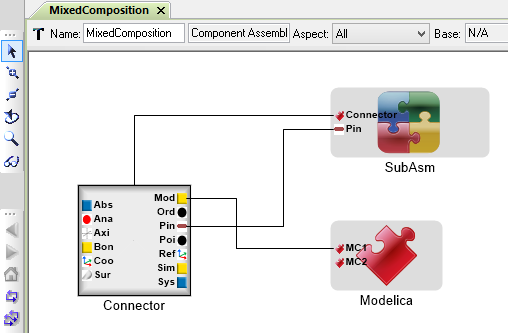
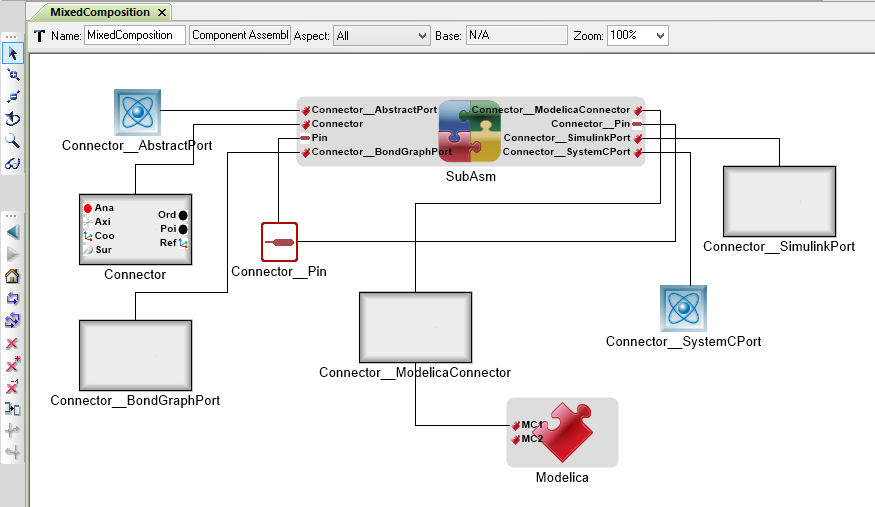
Exceptional Cases¶
It’s best practice for connectors to be identical on both sides of a connector composition. However, the OpenMETA tools will try to resolve ambiguous matches.
Names of Roles Don’t Match¶
If the name of a role within the first connector doesn’t match any role names in a second connector, the OpenMETA tools will try to find a match.
- Within the first connector, is the role the only one of its port
type?
- e.g.: Is it the only Pin within the first connector?
- If not, can’t match
- Does the second connector have a role of the same port type?
- e.g.: Does the second connector have a role of type Pin?
- If not, can’t match
- Is that role’s port type unique within the second connector?
- e.g.: Is it the only Pin within the second connector?
- If not, can’t match
- If all of the above, match the two roles.
Consider this example. Two component assemblies are composed via SubAsm1’s Connector1 and SubAsm2’s Connector2.
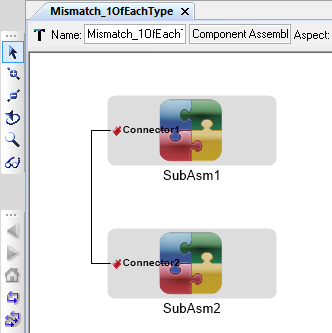
Looking inside each connector, we see that they each have one role of each port type, but their names are different.

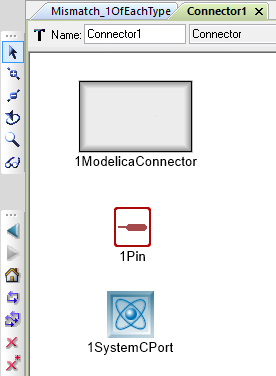
Since each role’s port type is unique within its connector, the OpenMETA tools will try to match up the roles. The equivalent “elaborated” version is depicted below. Note especially the console messages, which tell us that a non-name match was established between these ports.
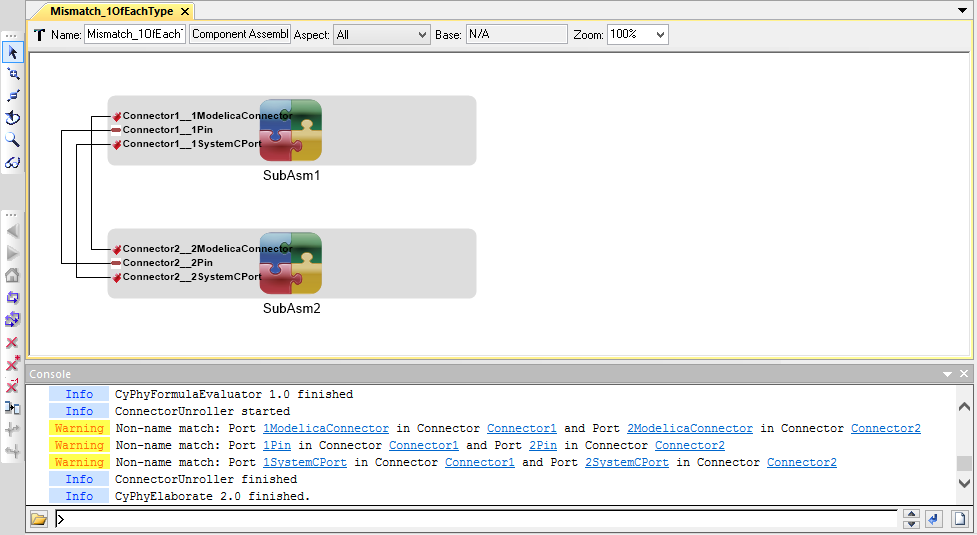
The warning tells us which roles from which connectors were matched due to this inference, instead of by name:
[Warning] Non-name match: Port 1ModelicaConnector in Connector Connector1 and Port 2ModelicaConnector in Connector Connector2
[Warning] Non-name match: Port 1Pin in Connector Connector1 and Port 2Pin in Connector Connector2
[Warning] Non-name match: Port 1SystemCPort in Connector Connector1 and Port 2SystemCPort in Connector Connector2