Installation¶
System Requirements¶
- Platform: Windows 7, 8.1, or 10.
- CPU: 64-bit processor
- RAM: 1.5 GB minimum (4 GB or more recommended)
- HDD: 2 GB minimum (10 GB or more recommended)
- Java: JRE 7 or higher (Required for Metalink)
- Connection to the Internet (for downloading tools during installation)
License¶
OpenMETA is licensed under the MIT License. For more information please see the license.txt file in the openmeta-mms GitHub repository.
Install Steps¶
The OpenMETA tools can be downloaded and installed using a single installer. Follow the steps below to install OpenMETA:
Download the latest installer from Releases Page on the OpenMETA website.
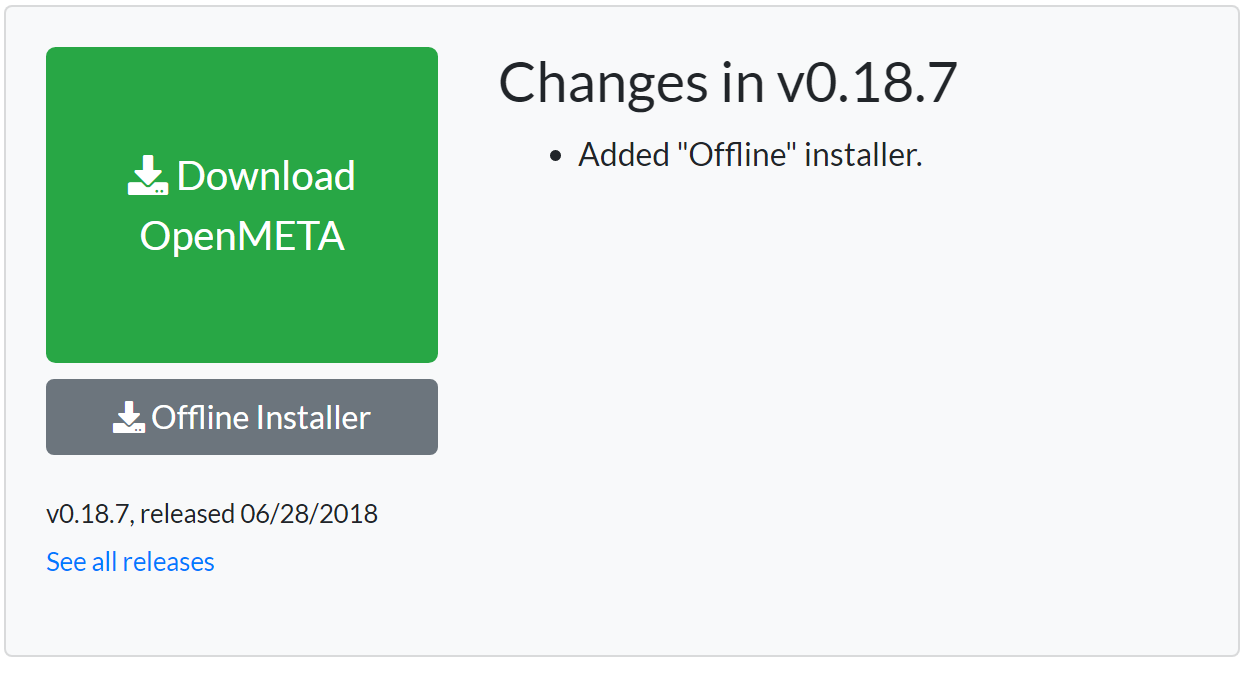
Note
The “Offline” version of the installer includes all the necessary dependencies and should therefore be used only when you need to install OpenMETA in an environment that does not have access to the Internet.
After the download is complete, run the installer
META_<version>.exewhere <version> corresponds to the version you downloaded.Check I agree to the license terms and conditions and then click Install when the license dialog appears.
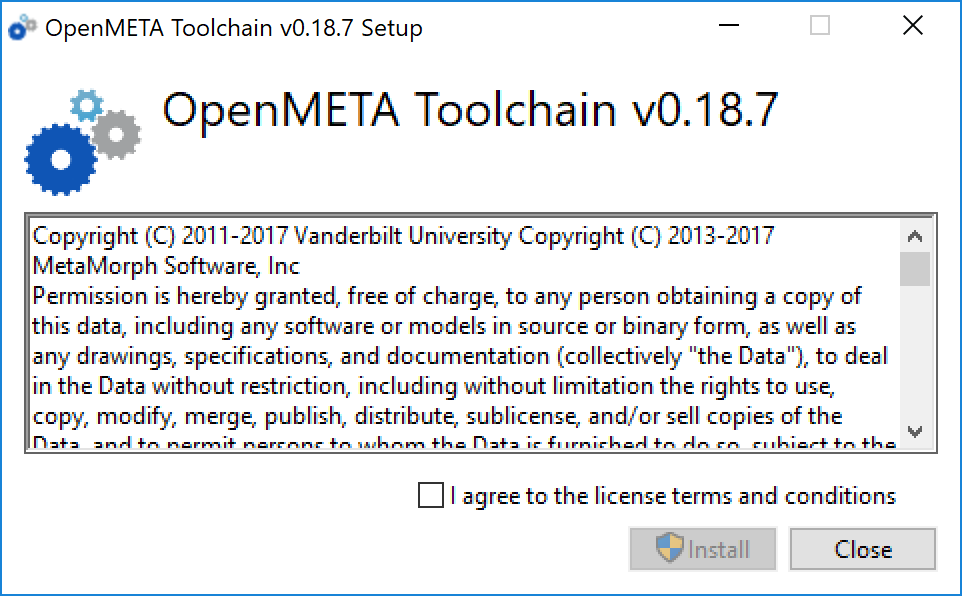
Click Yes if prompted for permission to make changes to your system.
When you are upgrading, you should not need to uninstall the OpenMETA tools – the installer will automatically remove any unneeded components.
Included Tools¶
The OpenMETA Bundle installer combines of a number of tools that work together to provide the functionality of OpenMETA as a whole. The individual tools and patches, most of which are downloaded automatically during installation, include:
- Generic Modeling Environment (GME) [1] [2] : This provides the backbone model-editing environment for OpenMETA Projects.
- OpenMETA Toolchain: This contains the core of OpenMETA, the CyPhyML modeling paradigm, and accompanying model interpreters.
- OpenMETA Visualizer [3] : The OpenMETA Visualizer provides a simple and extensible framework for visualizing data generated with the OpenMETA toolchain that integrates seemlessly with the OpenMETA Results Browser.
- Microsoft Visual Studio Redistributables [2]
- Required Windows Updates [2]
| [1] | GME Tool Description |
| [2] | (1, 2, 3) Downloaded automatically during installation. |
| [3] | OpenMETA Visualizer GitHub Repository |
For more information on installed dependencies and packages please see the THIRD_PARTY.md file in the openmeta-mms GitHub repository.