Design Spaces¶
In a conventional design process, the designer can only capture a single design architecture, with one choice of components. This method has several drawbacks:
- Requirements often change during the design process, sometimes necessitating a redesign.
- Component and subsystem behavior is discovered during the design process, and the optimal choice of architecture and components may not be apparent until late in the design process.
- The design is applicable to a single target use, and can require substantial rework for other applications.
Instead, OpenMETA introduces the concept of a design space. The design space allows the models to express variability in the model, e.g. multiple alternatives for components and assemblies where each component or assembly has the same interface. Furthermore, we are able to constrain valid configurations, e.g. one alternative may only be valid when another component is also selected.
Design Container Types¶
The OpenMETA language offers a simple syntax for expressing design options. This is done by using a Design Container instead of a Component Assembly. Design Containers come in three flavors: Compound, Alternative, and Optional; this is set in the Type attribute in the Object Inspector.
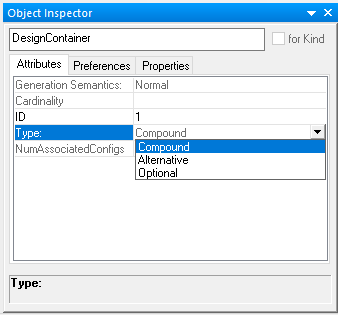
Type Attribute of a Design Container Object
An Alternative container is used to contain each valid option. The container presents a consistent interface with the outside system, while inside it contains mappings from its interface to the interfaces of each option.
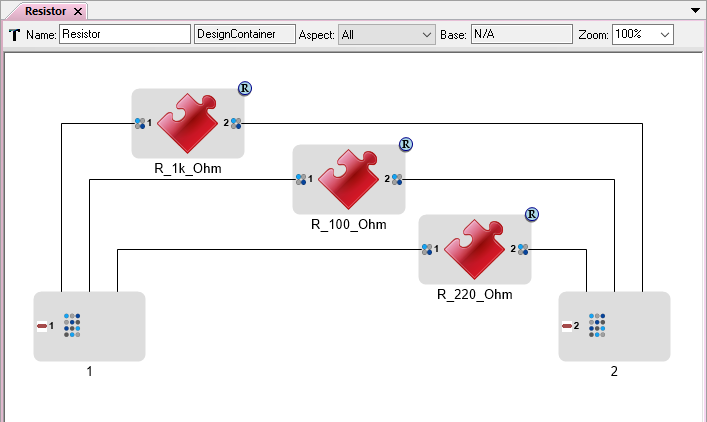
Design Alternatives captured in the OpenMETA tool
Optional containers are used to express that the contents of the container may or may not be part of the design. Each Optional container in a design space will result in a doubling of the total considered configurations.
Compound containers function identically to Component Assemblies but allow for the use of other Design Containers within themselves; this is not allowed with Component Assemblies.
Constraints¶
The design space is the set of all options, considering all the alternatives and optionals. Consequently, the design space can get very large. While this is a powerful mechanism to expand the range of designs under consideration, a mechanism is also needed to limit the design space to a manageable size. For this purpose, design space constraints can be specified and evaluated by the Design Space Exploration Tool (DESERT).
Design space constraints are simple, static operations & equations that can be specified for the properties and identities of components, as well as assemblies in the design alternative space. Operations on the properties can include total weight and cost, thresholds on a component property, or identity. An example of an identity constraint is that a designer would want all four tires on a truck to be of the same type.
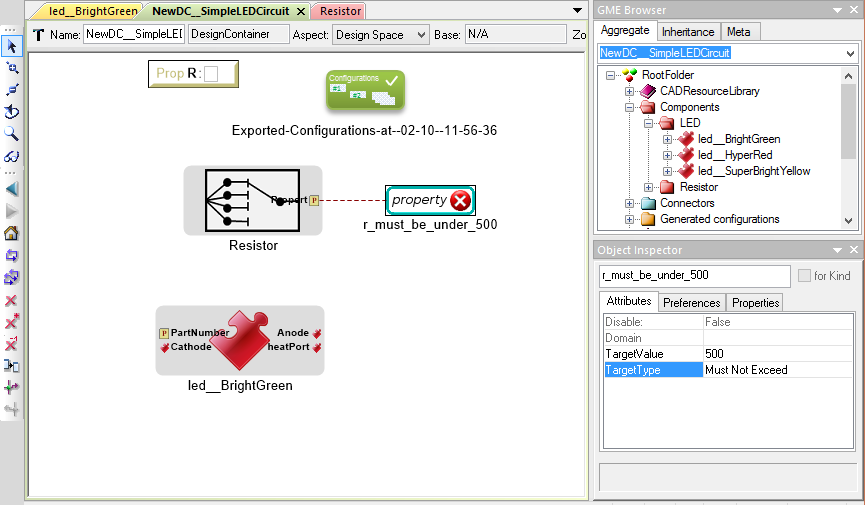
A property constraint in the OpenMETA tool
DESERT¶
The DESERT Tool uses scalable techniques to apply constraints to very large design spaces to rapidly prune the choices to a manageable size. For example, a basic automotive drivetrain model may contain 288 configurations, capturing engine, transmission, and tire options. After applying constraints related to matching mechanical interfaces, the number of configurations drops to 48.
To run DESERT:
- Open a Design Container and click the Design Space Exploration Tool
(DESERT) button (
 ) on the toolbar.
) on the toolbar. - If you have any contraints, you can selectively apply them or simply click the ApplyAll button.
- Then, click the Show Cfgs button.
At this point, you will see a list of all the configurations generated within your design space. To save these different configurations for later testing, simply click the Export All button and then Return To CyPhy.
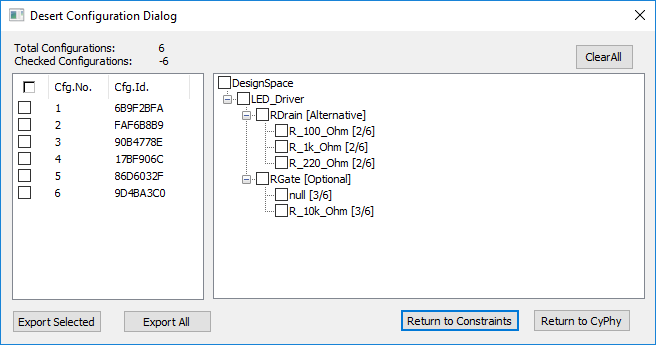
Possible Configuration for an LED Driver Circuit
Typical design spaces can easily reach 10 billion configurations. After constraint application, the number of configurations can be reduced to thousands within seconds. Constraints can cover logical concerns, such as power compatibility, or user specified preferences such as “only consider designs with X brand processors”. The remaining valid designs can be subjected to deeper (and more computationally expensive) analysis.
Design space creation and exploration is a process of expansion and contraction of the design space. It can be a powerful tool to build adaptable and flexible designs.