SPICE Test¶
Location: TestBenches / AraTestBenches / SPICETest
This test bench is designed to provide a simulated 5V power source to a module design. It will construct and execute a SPICE circuit simulation on the system. Once the simulation is complete, the resulting signals may be inspected.
This test bench can also produce metrics of the maximum current and power drawn by the module from the Endo interface.
Configure¶
First, you’ll need to create a copy of the SPICETest test bench. For instructions, refer to the section Project Ara Test Bench Basics.
The design under test must be connected to the PwrGnd connector of the EndoDC5V test component.
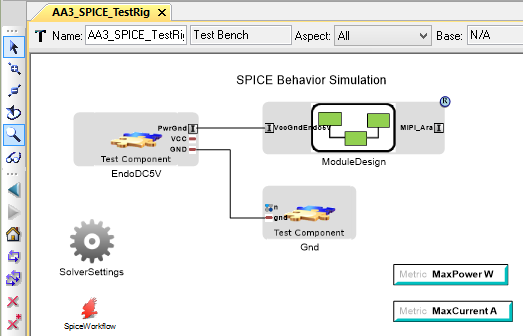
A correctly-configured copy of the SPICEtest test bench, with ModuleDesign as the system under test.
Setting Simulation Time¶
The initial test bench is configured to run for 1 second with a 10us
(0.00001s) printing increment. To modify these settings, click on the
SolverSettings and edit its ToolSpecificAnnotations attribute.
The value of this attribute must be a valid .TRAN statement.
This statement specifies the time interval over which the transient analysis takes place and the time increments. The format is as follows [1]:
.TRAN TSTEP TSTOP <TSTART <TMAX>> <UIC>
TSTEPis the printing increment.TSTOPis the final timeTSTARTis the starting time (if omitted, TSTART is assumed to be zero)TMAXis the maximum step size.UICstands for Use Initial Condition and instructs PSpice not to do the quiescent operating point before beginning the transient analysis. If UIC is specified, PSpice will use the initial conditions specified in the element statements (see data statement) IC = value.
| [1] | from http://www.seas.upenn.edu/~jan/spice/spice.overview.html#Transient |
Test Components¶
EndoDC5V provides electrical 5V and Ground via the PwrGnd connector. The design under test must be connected to this connector. This test component also monitors the current and power draw of the module, and uses this information to populate the MaxPower and MaxCurrent metrics.
Gnd provides an electrical ground reference for the generated SPICE model.
Metrics¶
| Name | Unit | Description |
|---|---|---|
| MaxCurrent | Amperes | The maximum current drawn by the system under test during the simulation. |
| MaxPower | Watts | The maximum power drawn by the system under test during the simulation. |
Outputs¶
| Filename | Description |
|---|---|
schema.cir |
A SPICE model representing the design |
schema.raw |
The raw signal data produced by the simulation |
reference_designator_mapping_table.html |
Provides mapping from the auto-generated reference designators in the EAGLE model to the paths of components from the original CyPhy project. |
Viewing Signals¶
The signals produced during a simulation can be found in schema.raw
and can be plotted by a number of waveform viewers. The OpenMETA tools ship
with a copy of NGSpice, which can also be used to plot signal data.
To use NGSpice to plot signal data:
- Run
C:\Program Files (x86)\META\bin\spice\bin\ngspice.exe - Use the command
load <path>, where<path>is the full path to yourschema.rawfile - NGSpice will list the signals available in the raw data file.
- Use the command
plot <signal name>to plot a signal.
For more information on plotting using NGSpice, see http://crpppc19.epfl.ch/doc/ngspice-doc/html/manual.html#toc-Subsection-17.5.40
To cross-reference SPICE device names with elements from your CyPhy
model, use reference_designator_mapping_table.html
Assumptions¶
Only components with associated SPICE models will be included in the generated system model and simulation.