Test Bench Basics¶
Introduction¶
The Test Bench is the OpenMETA model object used to define how an OpenMETA system model should be translated into an executable domain-specific model, analysis, or simulation. When a Test Bench is executed with the Master Interpreter, a job is created, ready to be processed by the Results Browser.
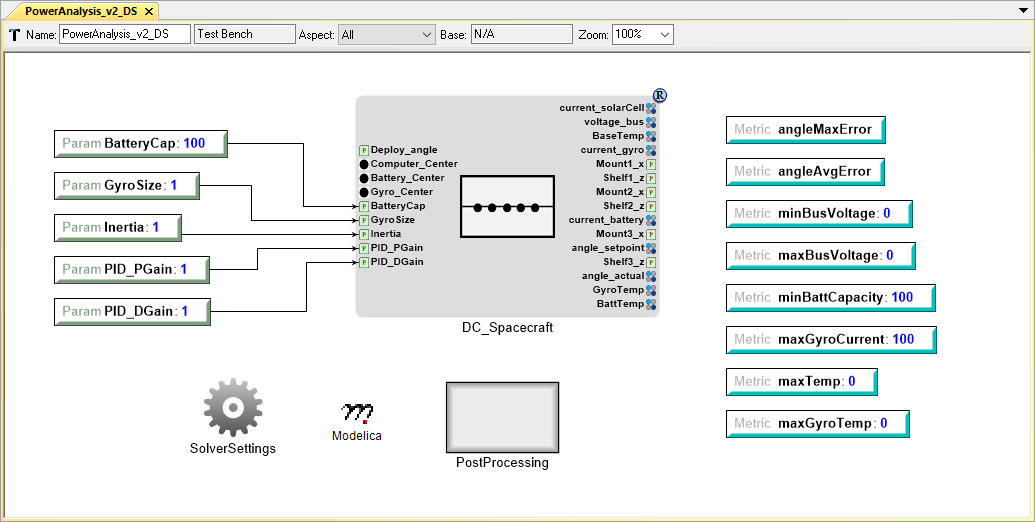
Modelica Test Bench from the OpenMETA Spacecraft Project
For example, the Modelica Test Bench above defines how a spacecraft system model composed of OpenMETA components, each containing a Modelica model, should be translated into a Modelica system model that includes the complete set of equations. When the job is passed to the Results Browser and executed, the Modelica solver consumes the system model and returns the results.
Test Bench Functions¶
Simulation Test Benches¶
In the OpenMETA Tools, test benches most often serve as a virtual environment used to run experiments on a system. Test benches define a testing context for a system, providing sources of stimulus and loading elements that gather experimental data. In OpenMETA, a user can dictate the test conditions for their experiment themselves or choose from a library of pre-configured test benches that represent design requirements or other criteria. In addition to the configuration of test conditions, the user can customize the data gathered through the execution of a test bench. A good example is the Modelica test bench described above.
Artifacts-Generating Test Benches¶
While most test benches are used to perform analyses, other test benches can perform design services for the user. For example, a user that has completed an OpenMETA design can run a test bench to auto-generate a schematic of their design. Additionally, the user can run a CAD assembly test bench to build a 3D model of their design.
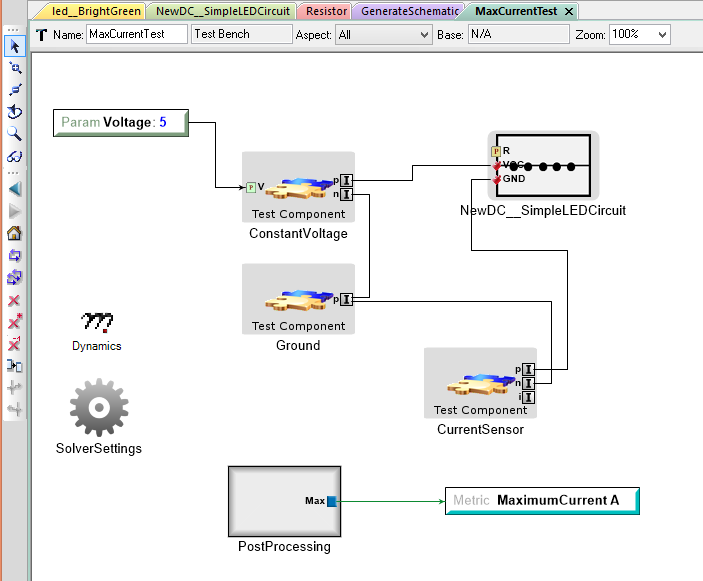
An Example Test Bench
“NewDC__SimpleLEDCircuit” is the System Under Test, while the other test components provide the Wraparound Environment.
Test Bench Parts¶
Systems Under Test¶
Test Benches always include a TopLevelSystemUnderTest, which references the model in our project that is the object of testing. If there are parameters exposed from this assembly, they will be visible in the Test Bench. You can in turn create Parameters in the Test Bench itself and use these to drive the parameters of the TopLevelSystemUnderTest.
If the TopLevelSystemUnderTest is a design space, a test bench can be executed with any or all of the discrete configurations when using the Master Interpreter.
Workflows¶
A Workflow is an OpenMETA model object used to define steps necessary to properly run an analysis. Workflows must exist in a Workflow Definitions folder, which itself must exist in a Testing folder, and be added to the test bench by reference.
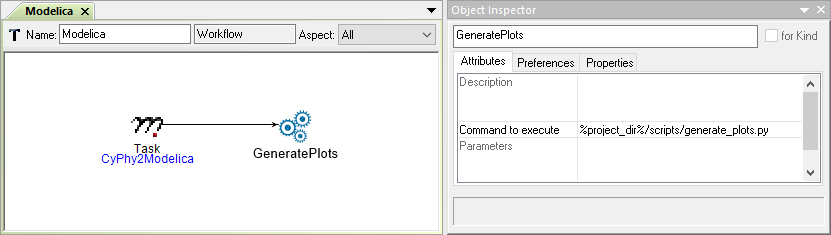
An Example Modelica Workflow
Workflow steps may include Tasks to call model Interpreters at the time of job creation, Executions Tasks to define scripts to be run at the time of job execution, or both.
Metrics and Metric Constraints¶
Metrics are used to define the named values that will serve as the results of a given analysis or simulation. During the course of the execution, these values will be calculated and set by analysis.
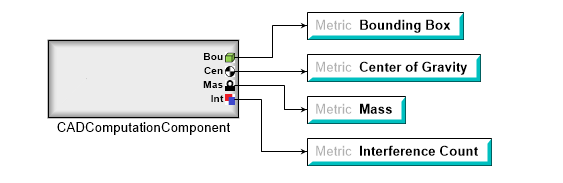
A CAD Computation Block Driving Test Bench Metrics
Metric Constraints are used in conjunction with metrics to express the desired value of a given metric. After a metric constraint has been added to a test bench and connected to a metric, you can express the target type and value.
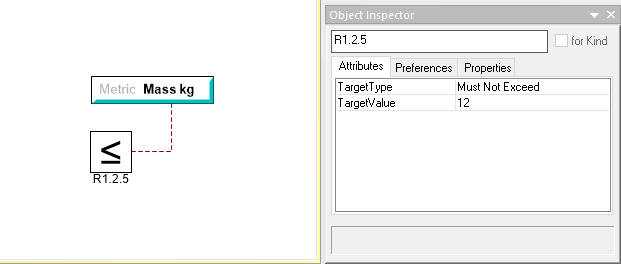
Metrics and metric constraints are not necessary for the execution of a test bench, and with Artifacts-Generating Test Benches, they are often not present.
Test Components¶
You can include test components to create a fixture around the system under test. They can be used as a stimulus so its performance can be analyzed.

5V Source Test Component Used to Power a Design for Evaluation
PostProcessing Blocks¶
PostProcessing Blocks allow us specify a script to run at the conclusion of the main Test Bench execution step and are useful for calculating metrics from the generated results of a simulation.
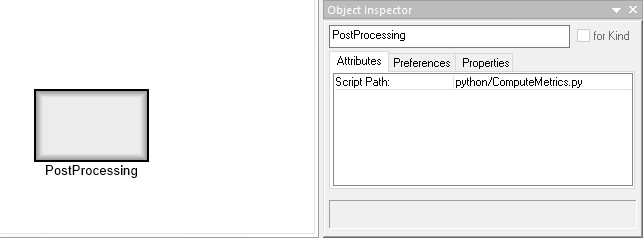
Other Objects¶
In addition to the major elements described above, there are many more models, references, and atoms that can exist in a test bench. Most of these provide more flexibility for defining the testing environment and system stimulus. Visit the Integrated Domains chapter for more information.