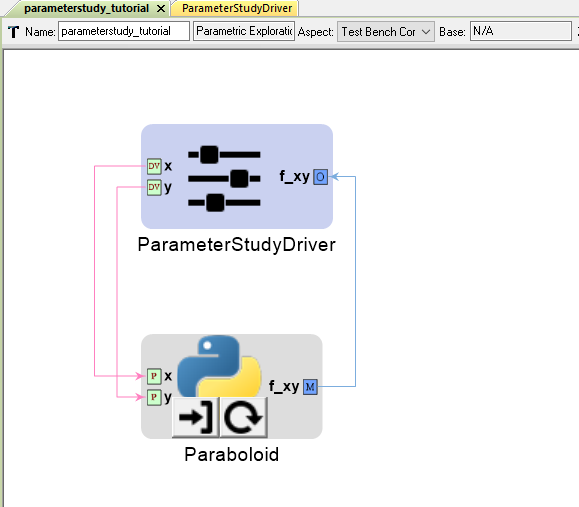Making Connections within the PET¶
Now the PET contains both an Analysis Block and a Driver. The last step before analysis is to make connections within the PET canvas.
1. Left-click the Connect Mode icon on the Modeling toolbar. Connect Mode is used to make connections between models on the PET canvas.
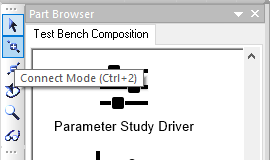
2. With Connect Mode selected, left-click on ParameterStudy’s exposed Design Variable x.
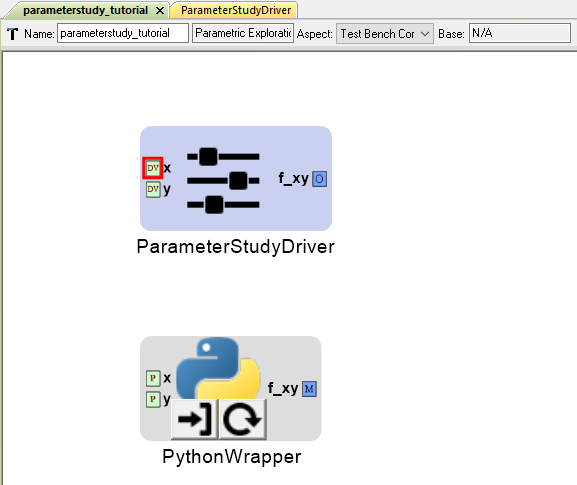
- Now left-click on PythonWrapper’s Parameter x.
A line will appear indicating that the two ports are now connected.
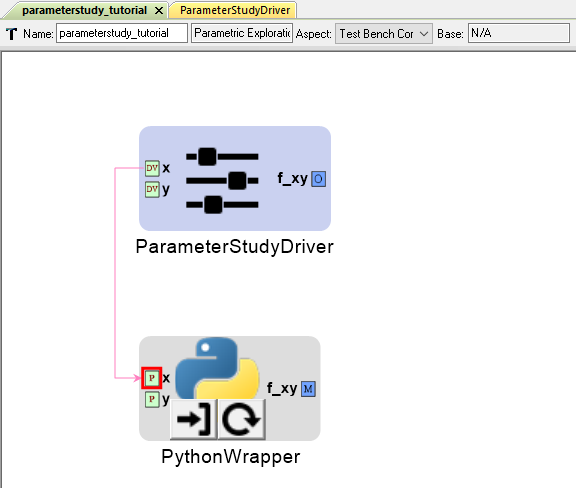
- Connect ParameterStudy.x to PythonWrapper.y.
- Connect PythonWrapper.f_xy to ParameterStudy.f_xy.
Now everything is connected!
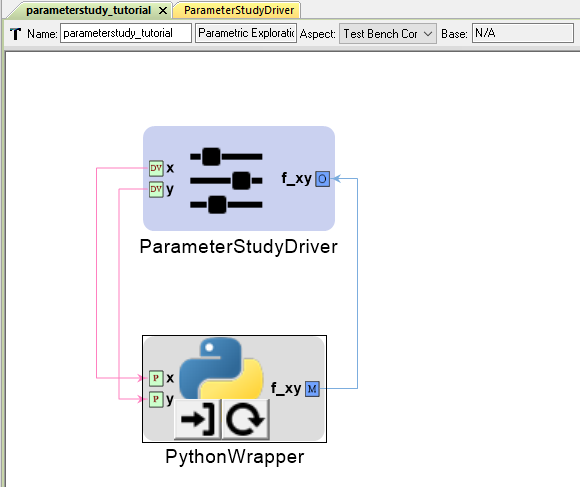
6. Let’s give the PythonWrapper Component a more descriptive name. Naming becomes more important from an organizational standpoint in larger PETs with dozens of Analysis Blocks.
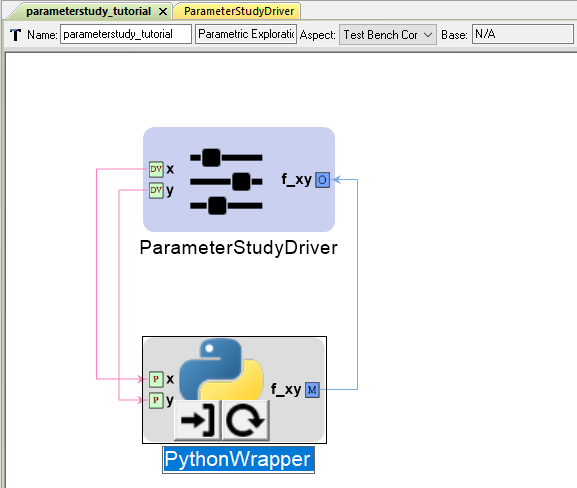
- Change the PythonWrapper Component’s name to Paraboloid.