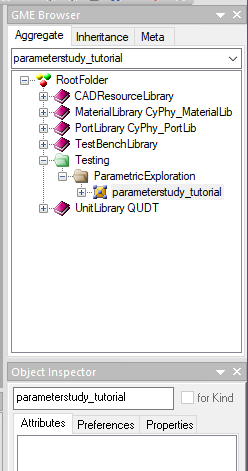Getting Started¶
Create a new OpenMETA Project¶
- Start GME.
- Within GME, open the File menu and select New Project….
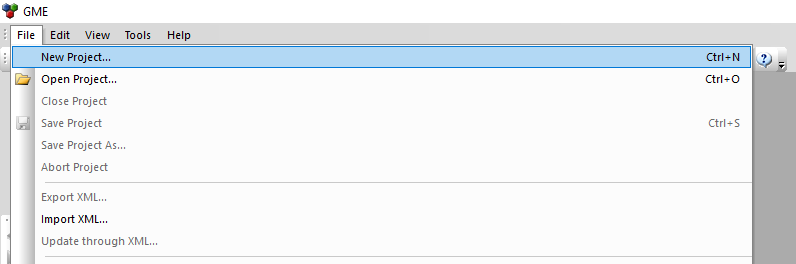
The Select Paradigm menu will popup.
- Double-click CyPhyML.
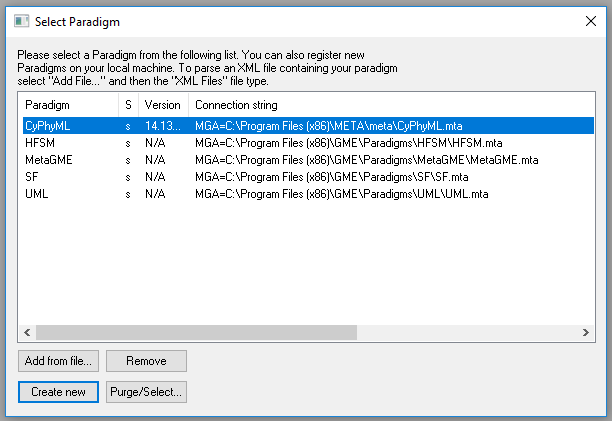
- Select Create project file and click Next.
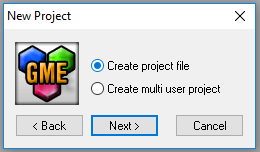
- Save the project file as “parameterstudy-tutorial”.
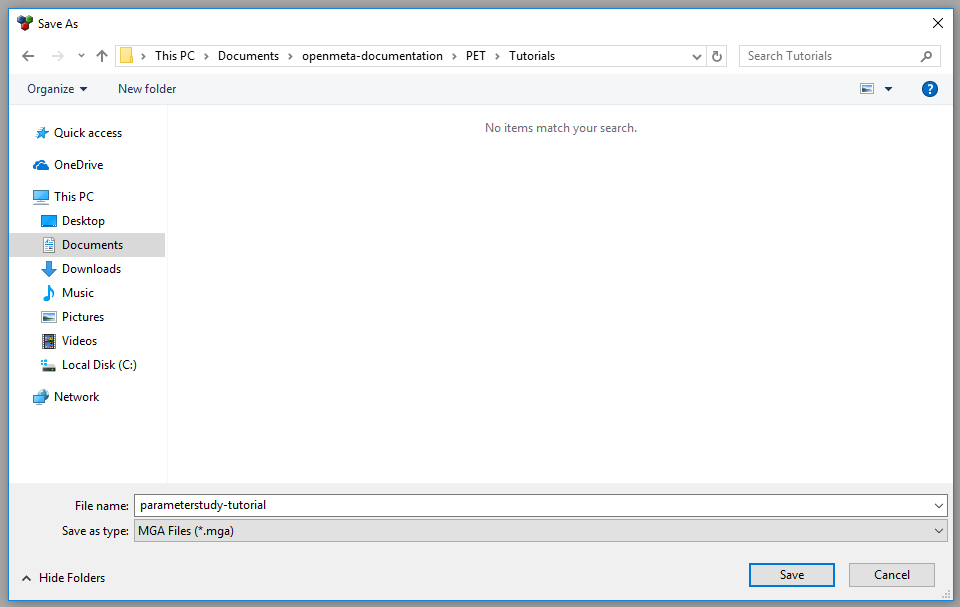
Create a new PET within the Project¶
6. Inside the GME Browser window, right-click on the RootFolder and select .
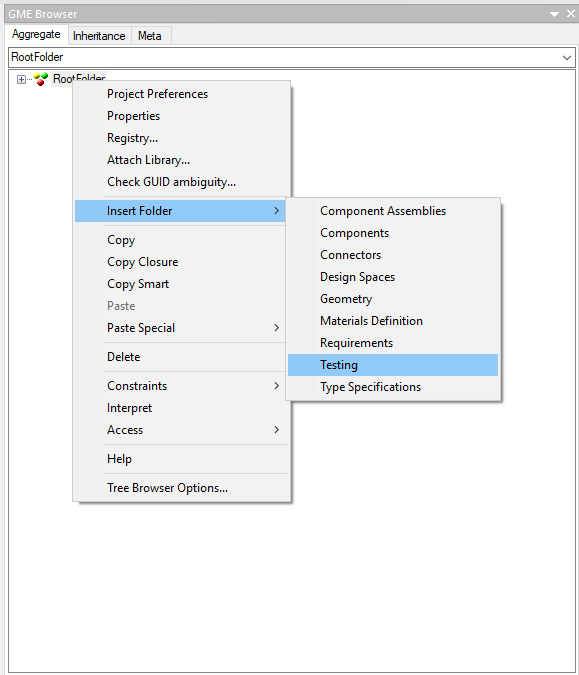
- Right-click on the newly created Testing folder and select .
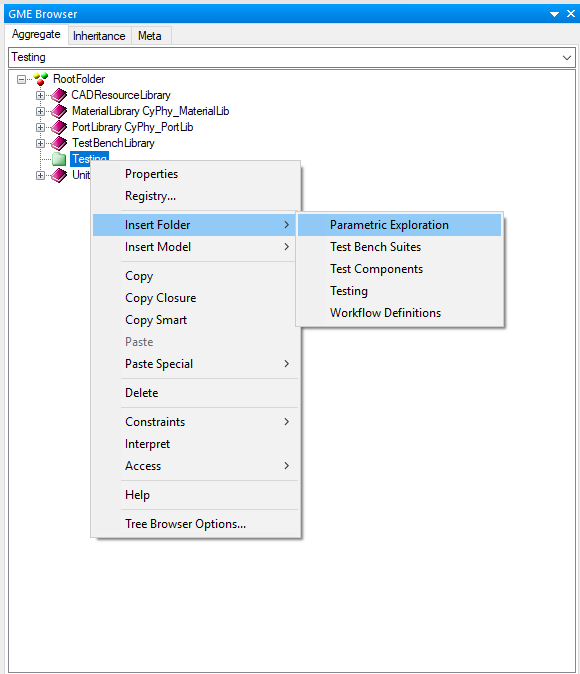
8. Right-click on the newly created Parametric Exploration folder and select .
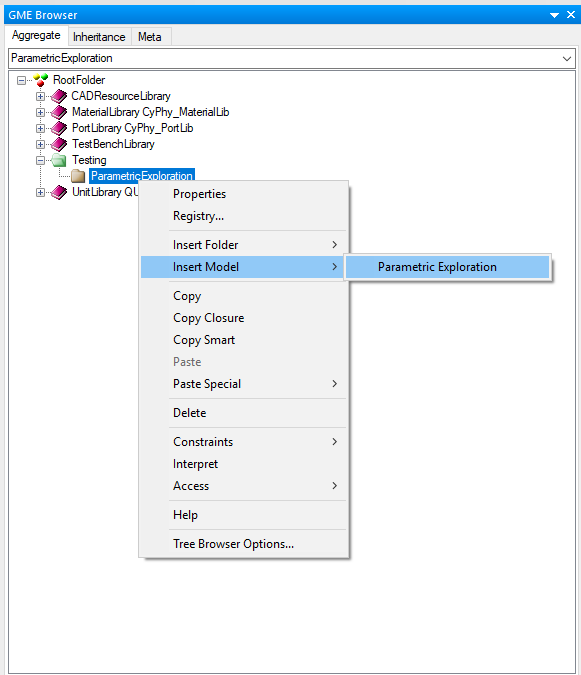
9. Double-click on the newly created ParametricExploration model to open it in the main GME window. It should appear as a blank canvas.
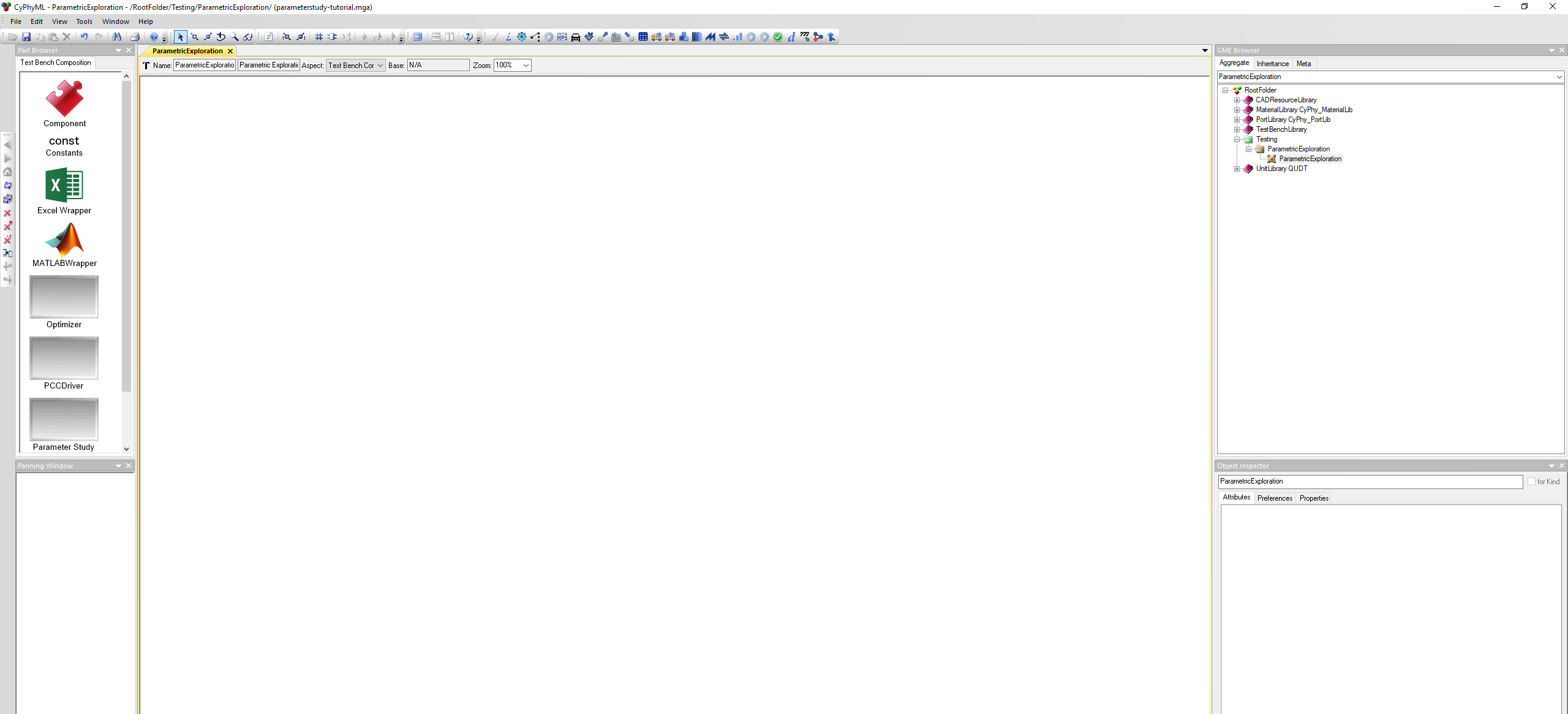
10. Select the ParametricExploration model by either left-clicking on the blank canvas you opened in Step 9 or left-clicking the Parametric Exploration model within the GME Browser window 11. Change the name of the model to “parameterstudy_tutorial” within the Object Inspector window