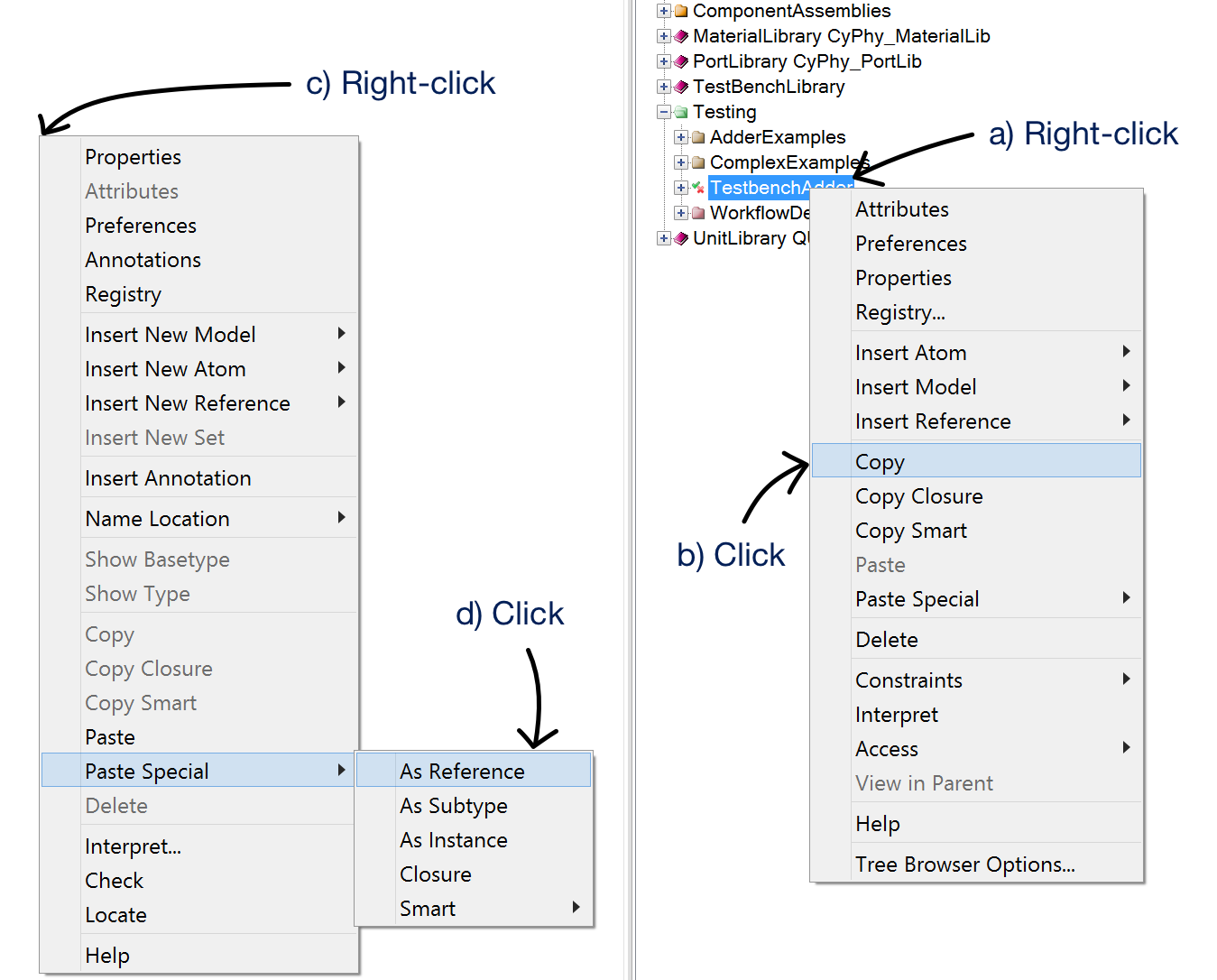Test Benches¶
For more information on composing Test Benches, please see the Test Benches chapter.
Adding a Test Bench to a PET¶
When you want to use a Test Bench in a PET, you need to add a reference to the Test Bench. This is done in the same manner that you add components to Component Assembly. Just as described in the Populate the Component Assembly section of the LED Tutorial, this is accomplished in one of two ways:
You can Drag-and-drop the desired Test Bench onto a PET canvas with a Right-click and select Create Reference from the drop-down menu.
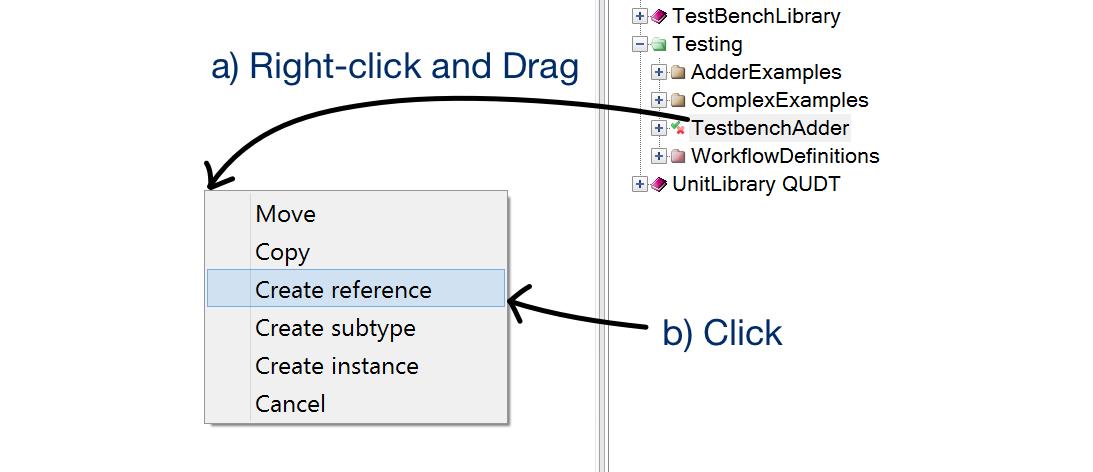
Or you can Right-click on the desired Test Bench and select copy from the drop-down menu and then Right-click in the PET canvas and select from the context menu.