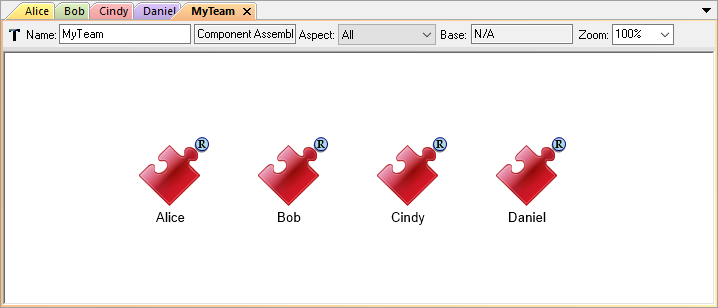Creating a Team¶
Now that we have modeled ourselves and some fellow team members, let’s create a most basic organizational structure by organizing the modeled persons into a team.
Adding a Component Assemblies Folder¶
Just as we created a Components folder before creating a Component, we need to create a Component Assemblies Folder before creating a Component Assembly.
- Right-click on the RootFolder in the GME Browser, and choose .
- Rename this new Component Assemblies folder Teams.
Adding a Team¶
Now we can create our team:
- Right-click on the new Teams folder, and choose .
- Rename this new component assembly MyTeam.
You should now see the following in your GME Browser:
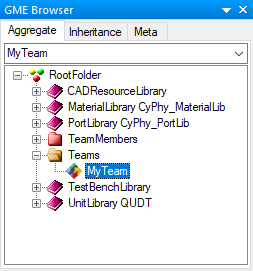
Assigning Members to a Team¶
Now that we’ve created a team, let’s add some members. In this exercise we will add the team members by reference; this is usually how you will use components in OpenMETA. Although people cannot be easily duplicated, it is often the case that a component is reused multiple times in a system, and using references to components allows us to make a single change take effect everywhere the component is referenced.
- Open the new team by double-clicking on the MyTeam Component Assembly.
- Expand the TeamMembers folder if it is not already expanded.
- Right-click and drag one of the team members from the TeamMembers folder onto the canvas.
- Select Create Reference.
- Repeat this process as many times as necessary to add all the team members.
When you are done adding team members your MyTeam Component Assembly should look something like this: