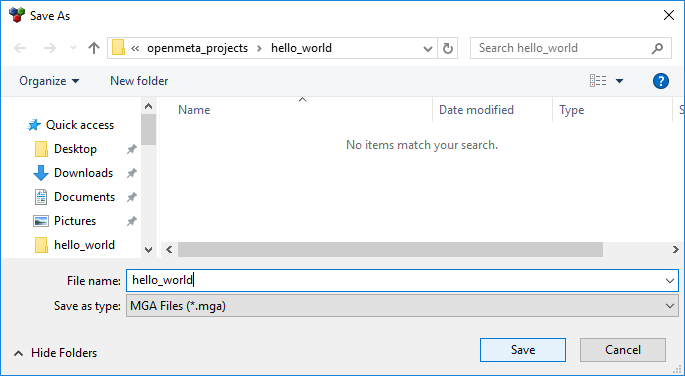Creating a New Project¶
Before we can get started building a model, we need to create a new OpenMETA project.
Opening GME¶
OpenMETA projects are created and edited using the Generic Modeling Environment, or GME. GME is an open-source, configurable editor for domain-specific modeling. In the case of OpenMETA, we will use GME with the CyPhyML paradigm, which is short for Cyber-Physical Modeling Language.
Since GME was installed with OpenMETA, begin by launching the “GME” Desktop app. Make sure to only select the version that is not suffixed by “(64 bit)”.
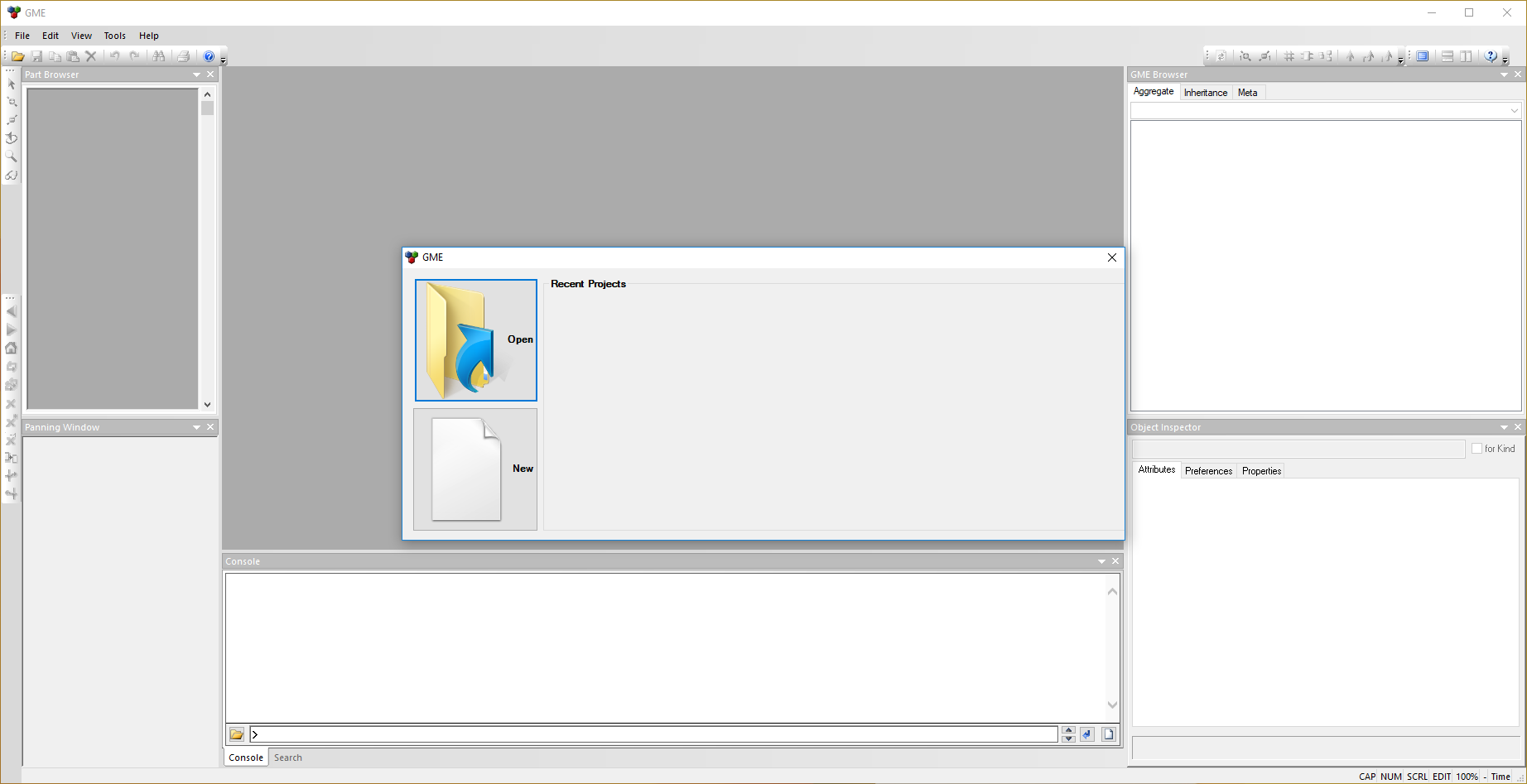
A New Instance of GME
Creating a New Project¶
Now let’s create a new OpenMETA project:
Click New on the opening GME dialog or select from the menu.
Select the CyPhyML paradigm.
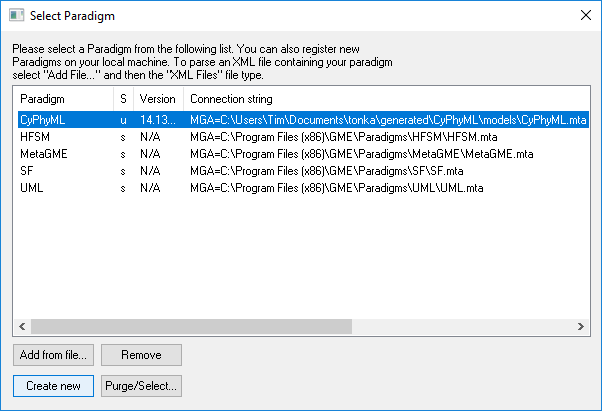
Click Create new.
On the New Project dialog that appears, leave “Create project file” selected and click Next >.
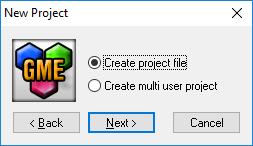
When prompted to save the new project, you may save your project wherever you like, but we recommended that you save the project file in a new or empty directory. For more information on the structure of an OpenMETA project, see the OpenMETA Projects chapter.